

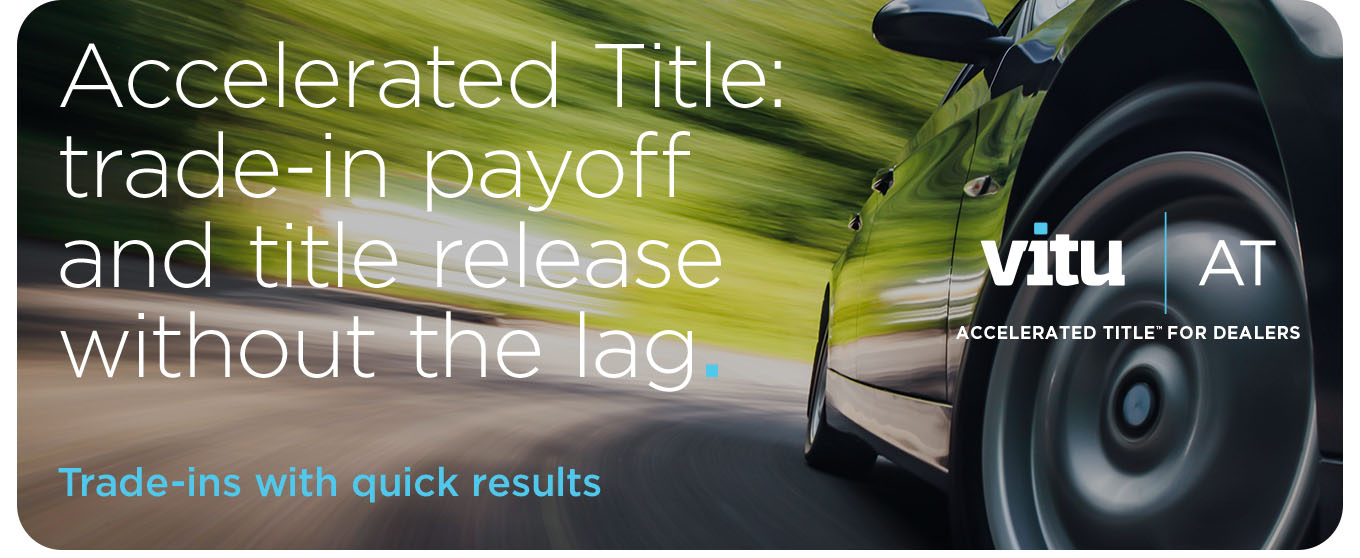
We all know the drill: you accept a trade-in vehicle and want to turn it around to sell, but now you’re waiting on lien payoffs, title release and all the extra requirements that accompany the entire trade-in process. This could take weeks or, at times, even months.
With immediate payoff quotes and nationwide lien payoffs, Accelerated Title™ turns back an expensive, long trade-in process to just 4-6 days, saving time, money and headaches for your staff.
To learn more about how Accelerated Title™ redefines how dealerships manage trade-in and title release and what it can bring to your dealership, reach out to your Account Executive, visit our website or schedule a demo using the link below.


In Georgia, address changes within the Electronic Vehicle Registration (EVR) system are not processed as standalone transactions. Instead, it is integrated into either a Tag and Title or Title Only transaction. This ensures that address updates are tied directly to a vehicle-related action, maintaining consistency and accuracy in state records.
After you initiate a transaction and enter the customer’s name and address, the next step is to select Verify Address At State. This step checks the entered address against the one currently on file with the state. If there is a discrepancy between the two addresses, a pop-up window appears offering two options:
- Address Provided — chooses using the customer-provided address which differs from the state’s records. This action triggers an official address change and generates an MV-34 form, which becomes immediately due. These MV-34’s should be submitted under the “address change” transaction in the “Logbook” as soon as the customer’s signature is obtained to avoid any late documentation fees.
- State Information — retains the address already on file with the state. If the only differences between the two addresses are minor (such as spelling variations), the transaction will proceed with the state’s version.
Note: Before proceeding, it is essential to verify that the name displayed in the pop-up window matches the customer present at the time of the transaction.
For the example provided below, if the name shown is Patricia Hall, but the customer is someone else, this could indicate an error — often due to an incorrectly entered driver license number.
Users of the EVR application must carefully review all information in the pop-up window before clicking Continue.
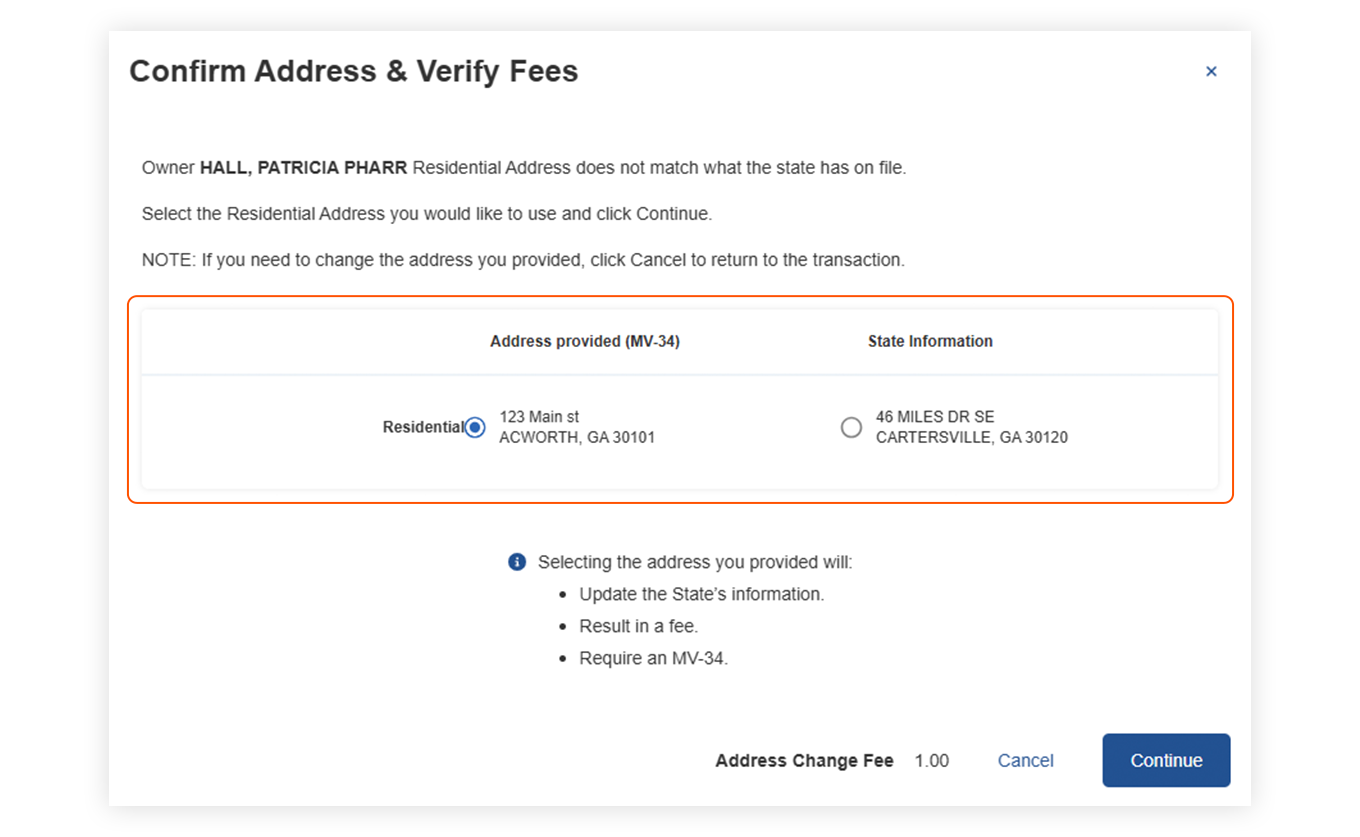
When choosing Address provided (MV-34)
- Carefully verify all customer information before selecting Continue.
- Once the Continue button is clicked in the address verification pop-up, the address is officially updated in the state’s system.
- This change cannot be undone.
- The MV-34 form will be generated in the next screen and is due immediately.

Select the "+" for inside information
Interstate Power Tips
NTX News


Send your completed entry to gastressbuster@vitu.com , along with your name and contact information. We will randomly select one winner from the current entries. The winner will receive a $25 Amazon gift card.
Submit your response no later than August 6, 2025. The winner will be notified by August 11, 2025. Please limit responses to one email per person. Allow up to one week for delivery of the prize to your email address.
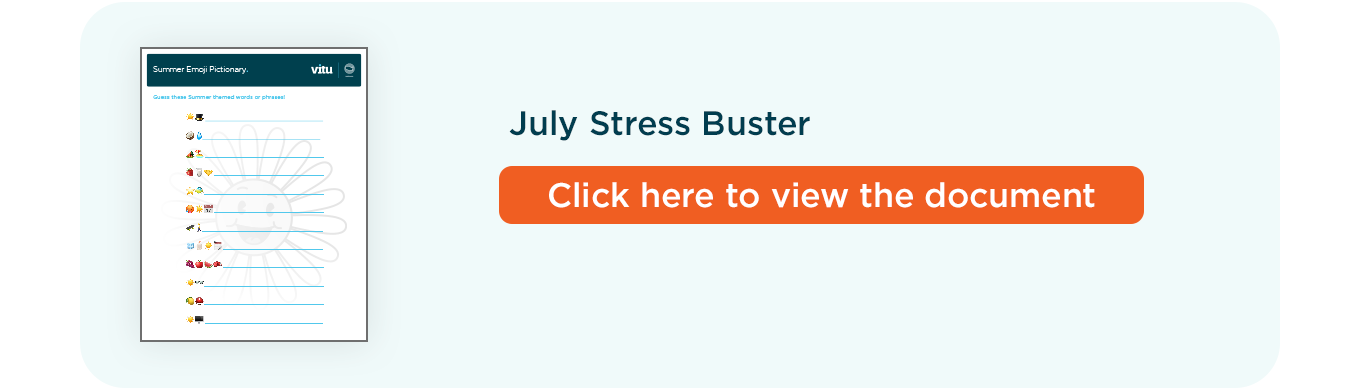
Last Month’s Stress Buster Winner
Congratulations to the winner of last month’s Stress Buster Contest!
- No entries were received last month





