
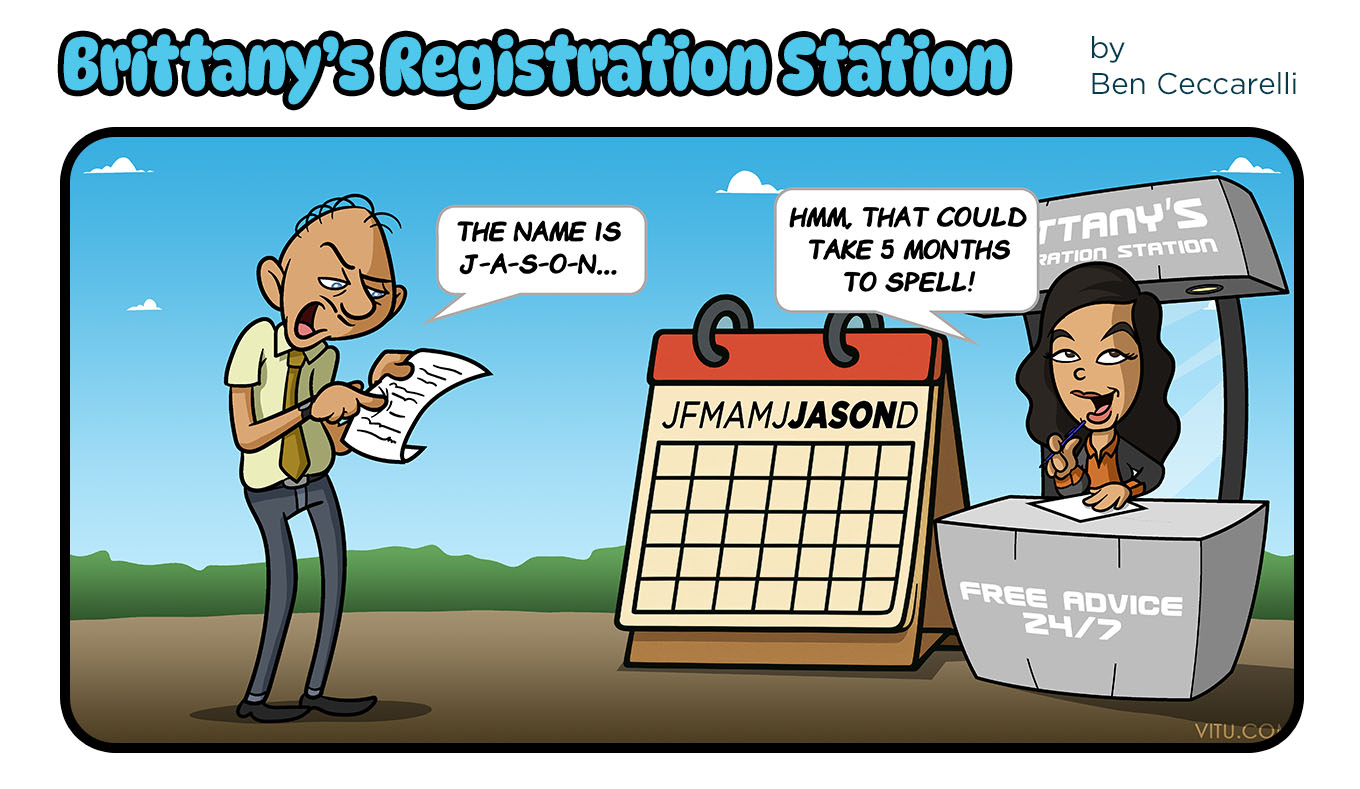


Last month, we highlighted the importance of carefully submitting address changes in Vitu. Now we’ll look at how to properly submit the MV-34 once the address change has been completed within a Tag & Title or Title Only transaction.
If you happened to miss July’s Quick Tips article, we recommend reviewing it for guidance on how to correctly create an address change. Simply click the Home button at the top of the page to access July Quick Tips or click here.
The address change creates a sub-transaction for the MV-34
Once the address change is completed within a Tag & Title or Title Only transaction, a separate transaction automatically appears in your Logbook. This sub-transaction is where the MV-34 should be submitted.
You can easily locate this new transaction by searching in your Logbook using either the customer’s name, or the last six digits of the VIN.
For example, in the screenshot below, we searched the Logbook using the last six digits of the VIN (033714). As you can see, two transactions are listed, including the newly generated address change.
There are two simple ways to distinguish which transaction is related to the address change.
- Look for Missing Data — The address change transaction will typically be missing information related to the Top # and Pend Date column fields
- Expand the transaction
Click the Expand All link located at the top left of your Logbook view to reveal additional details to easily distinguish between the two transactions
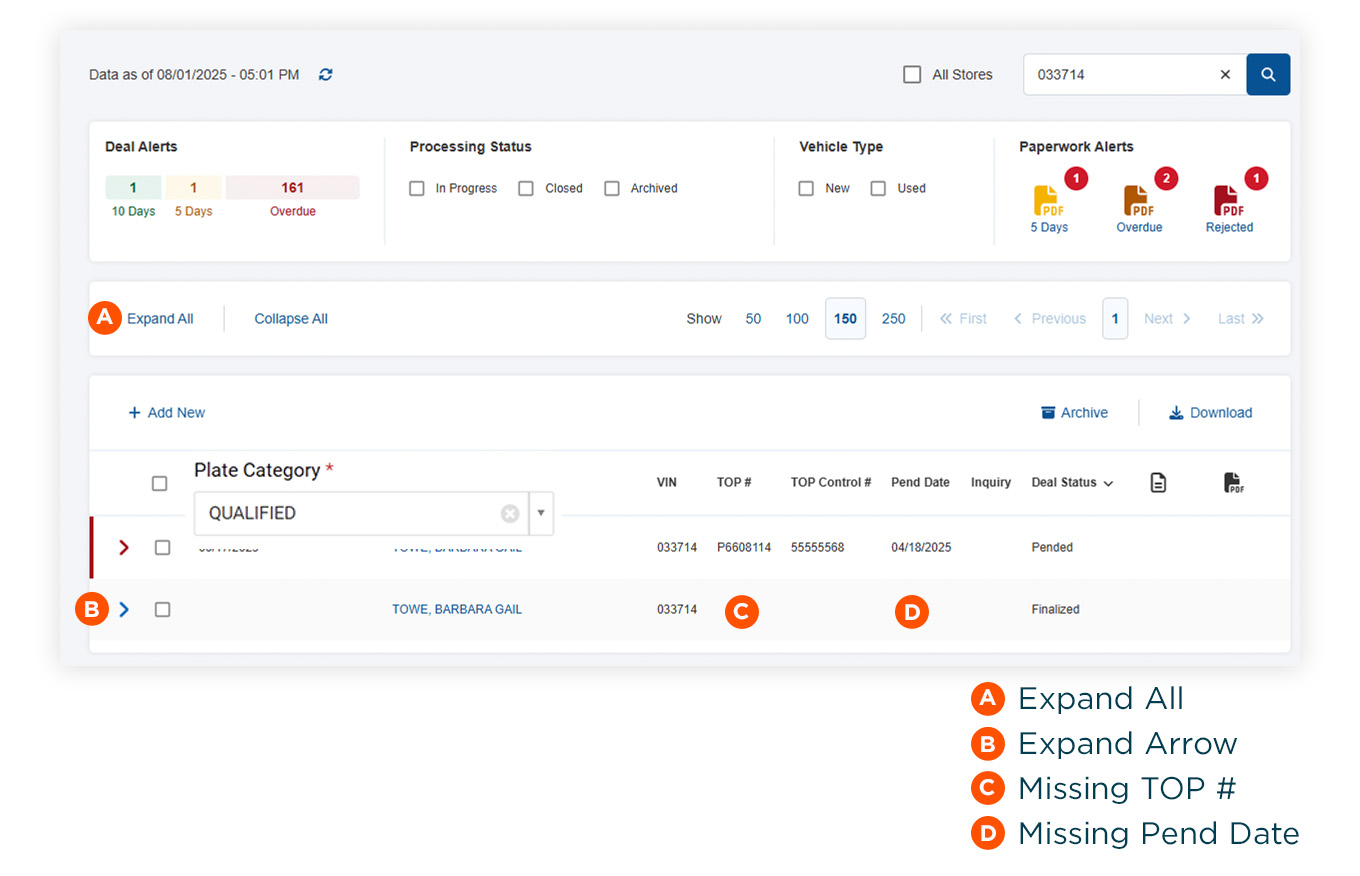
Alternatively, click the expand arrow located directly to the left of a transaction to see more detailed information, including the Tran Type
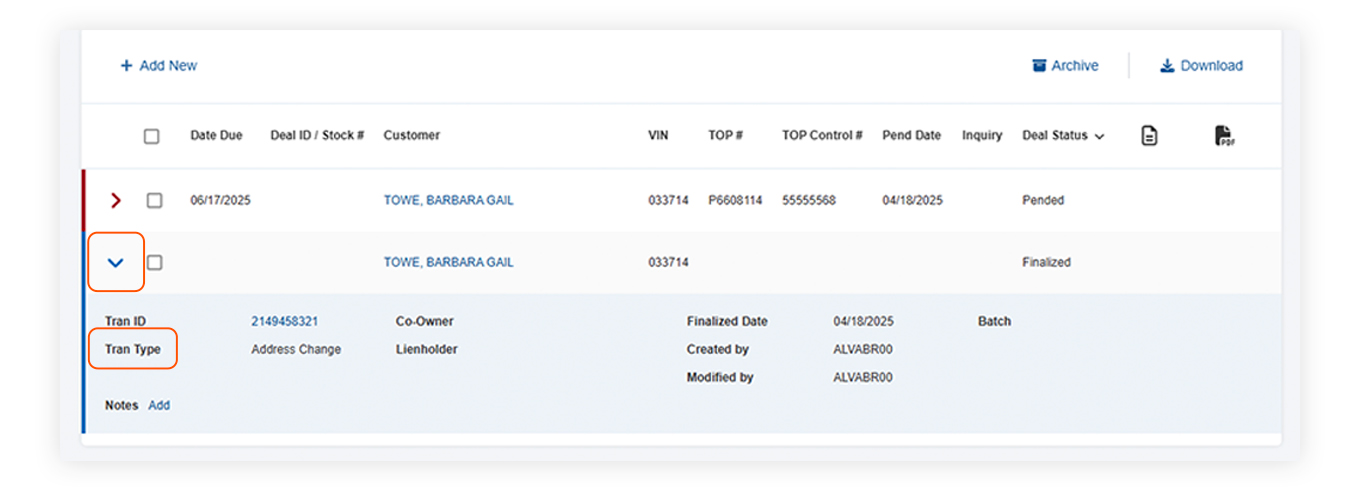
Now that you have located the correct address change transaction in the logbook, you can open it by clicking any of the field links that are blue. Once the transaction is opened, you can:
- Re-print the MV-34 if needed
- Attach and send images of the signed and notarized MV-34
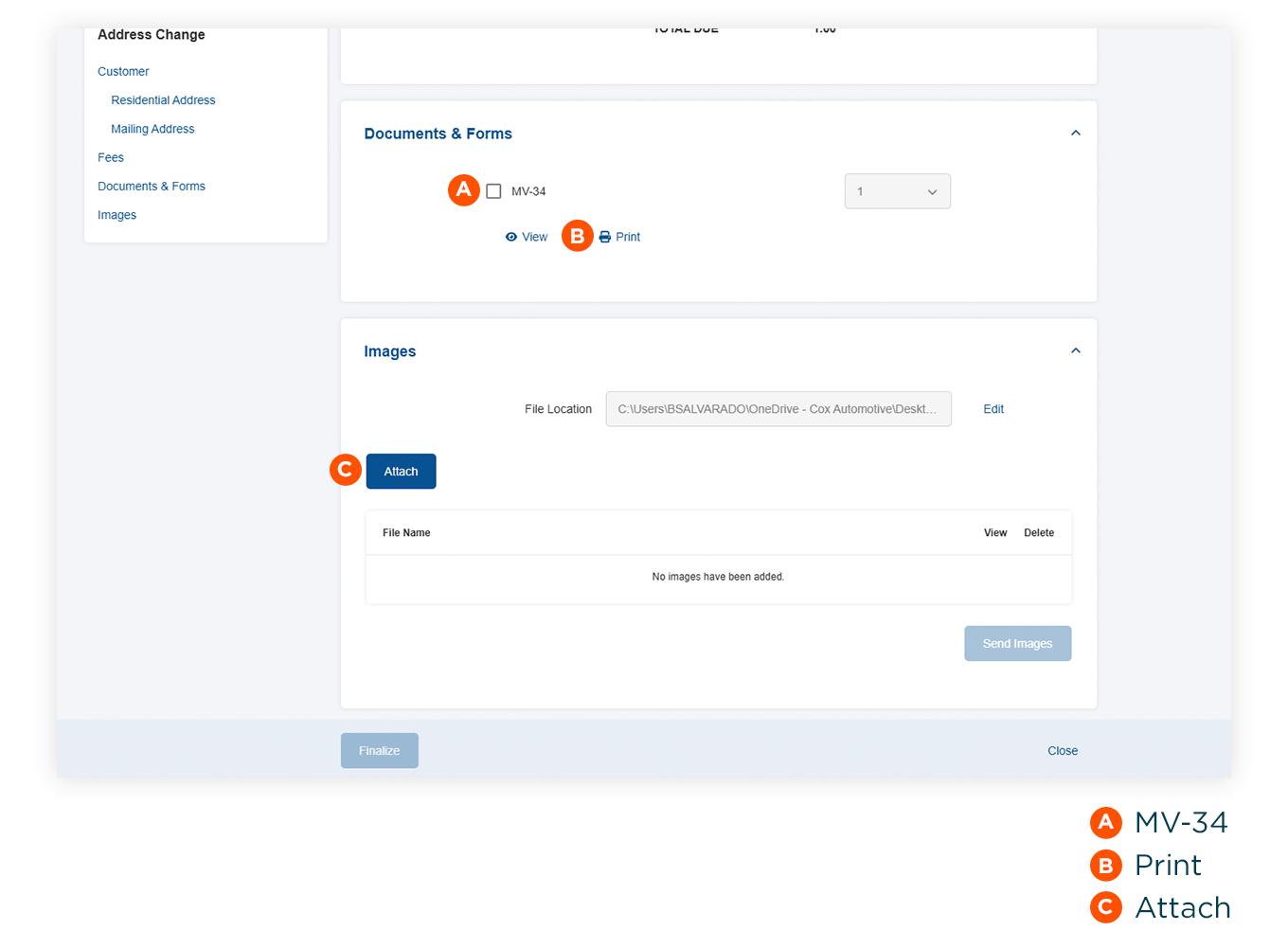
Important deadlines and fees
MV-34s become due immediately upon completion of the address change within the original Tag & Title or Title Only transaction. Even if the customer walks away from the transaction or it was completed in error (as discussed in July’s QuickTips), the MV-34 is still considered due.
- If the MV-34 is not received by the state within 15 days, a $5 fee is assessed.
- After 45 days: The fee increases to $100.
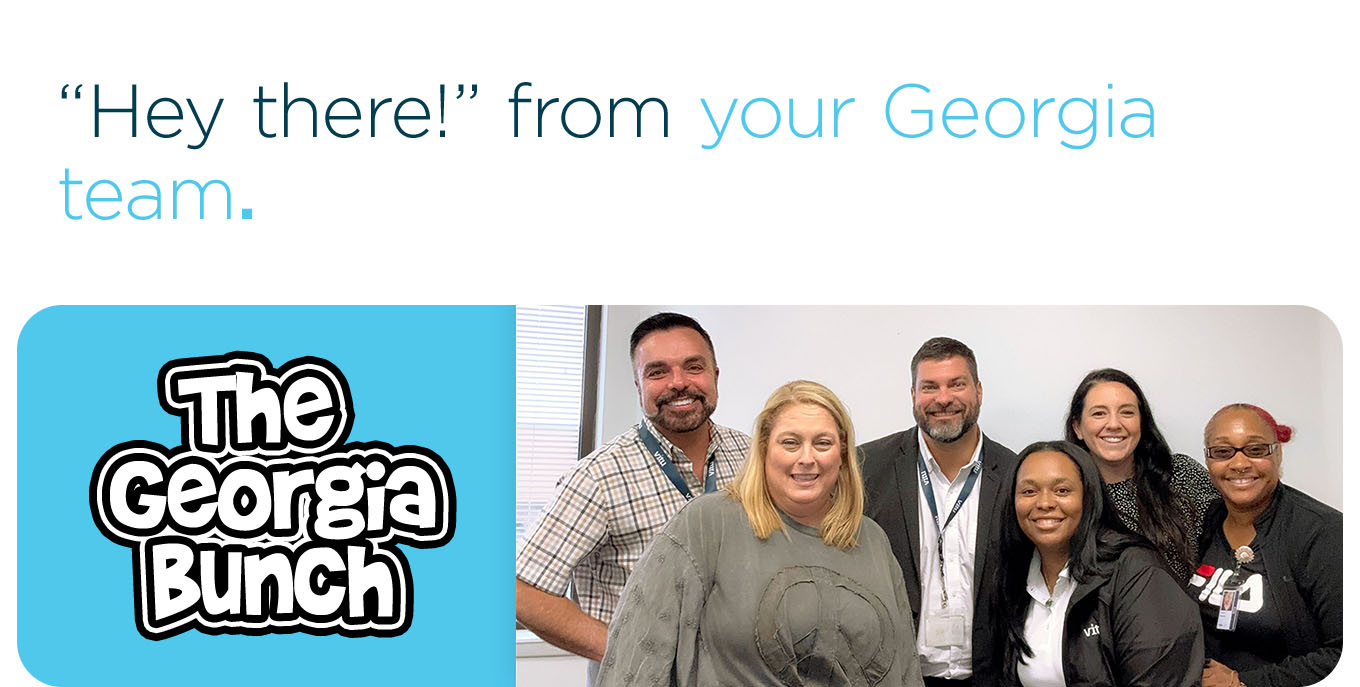
Your Georgia team wants to say “Hi!” while working hard, smiling all the way! From left to right are: Brian Grizzle and Becky Kellum-Craven from the scanning office, James Newton Sales Rep, Blake Hudson AE, Brittany Alvarado GM, and Quantrina Benjamin scanning office.

How are you enjoying this web-based newsletter format?

By taking a few minutes to complete the following survey, you’re helping us continue to innovate and deliver the services and features you rely on. We greatly appreciate your feedback! If you previously filled it out, thank you!
It's really short, we promise — just give us 5 minutes. Once you complete it, you'll receive a $5 gift card (Please allow up to 5 days for delivery via email).

Select the "+" for inside information
Interstate Power Tips
NTX News


Send your completed entry to gastressbuster@vitu.com , along with your name and contact information. We will randomly select one winner from the current entries. The winner will receive a $25 Amazon gift card.
Submit your response no later than September 8, 2025. The winner will be notified by September 11, 2025. Please limit responses to one email per person. Allow up to one week for delivery of the prize to your email address.
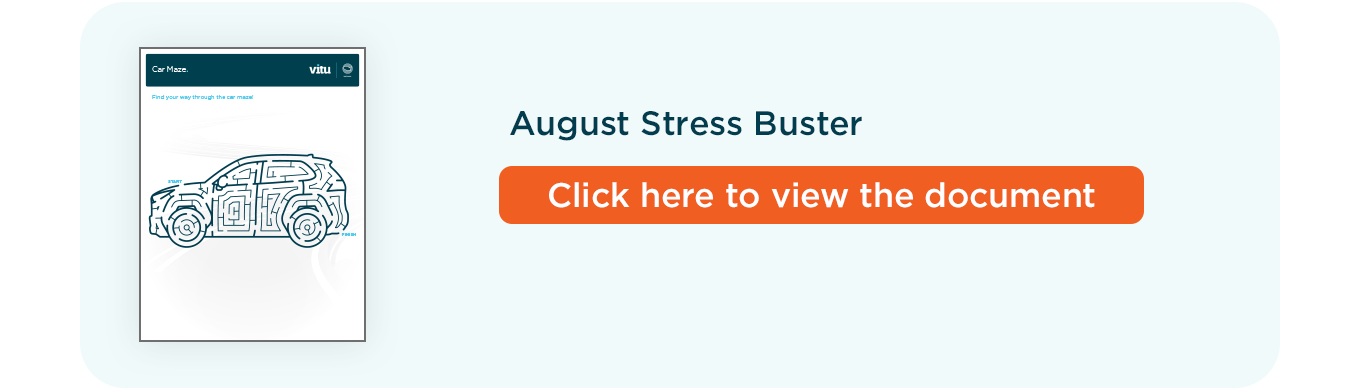
Last Month’s Stress Buster Winner
Congratulations to the winner of last month’s Stress Buster Contest!
- Sonya Speed





