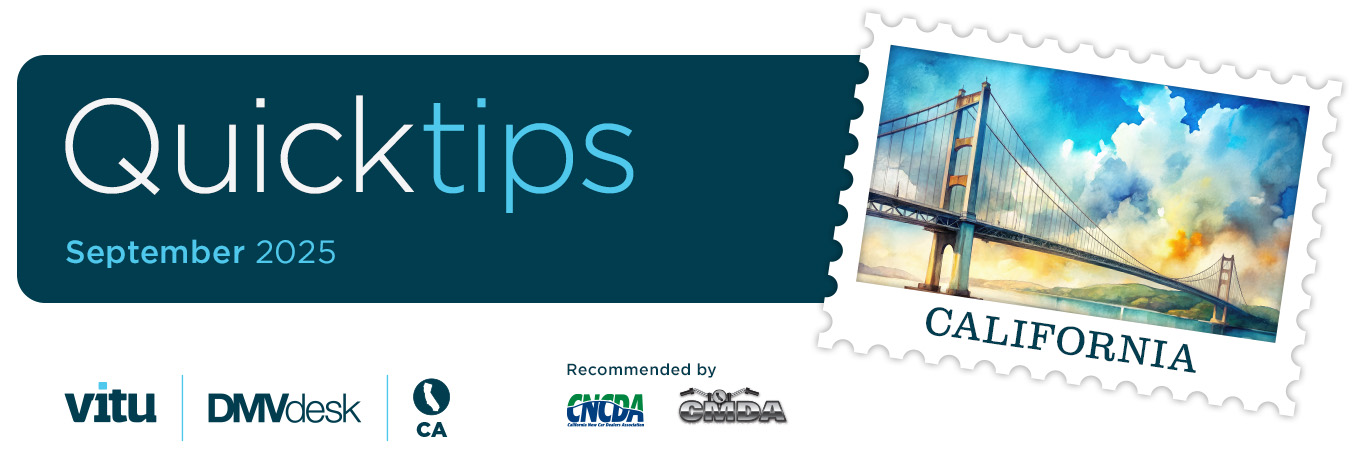
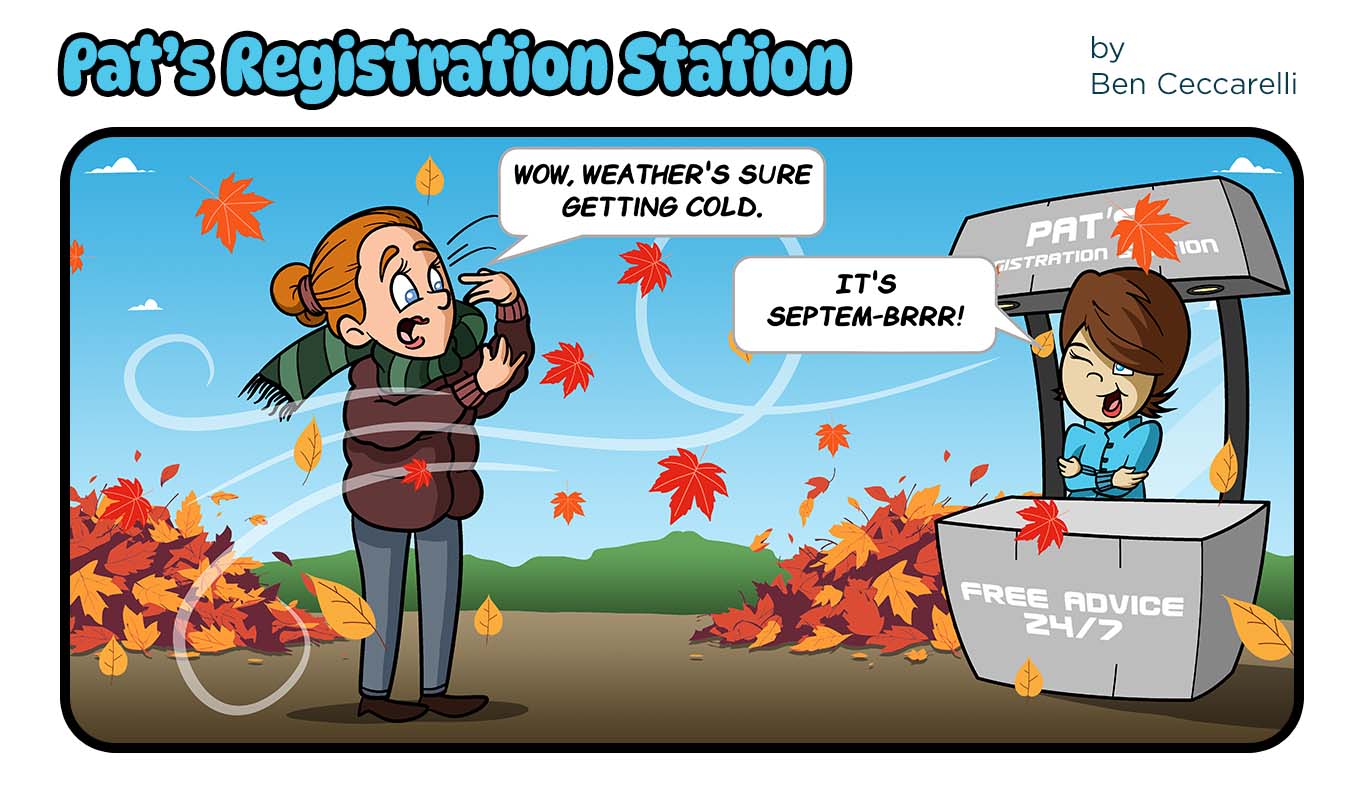

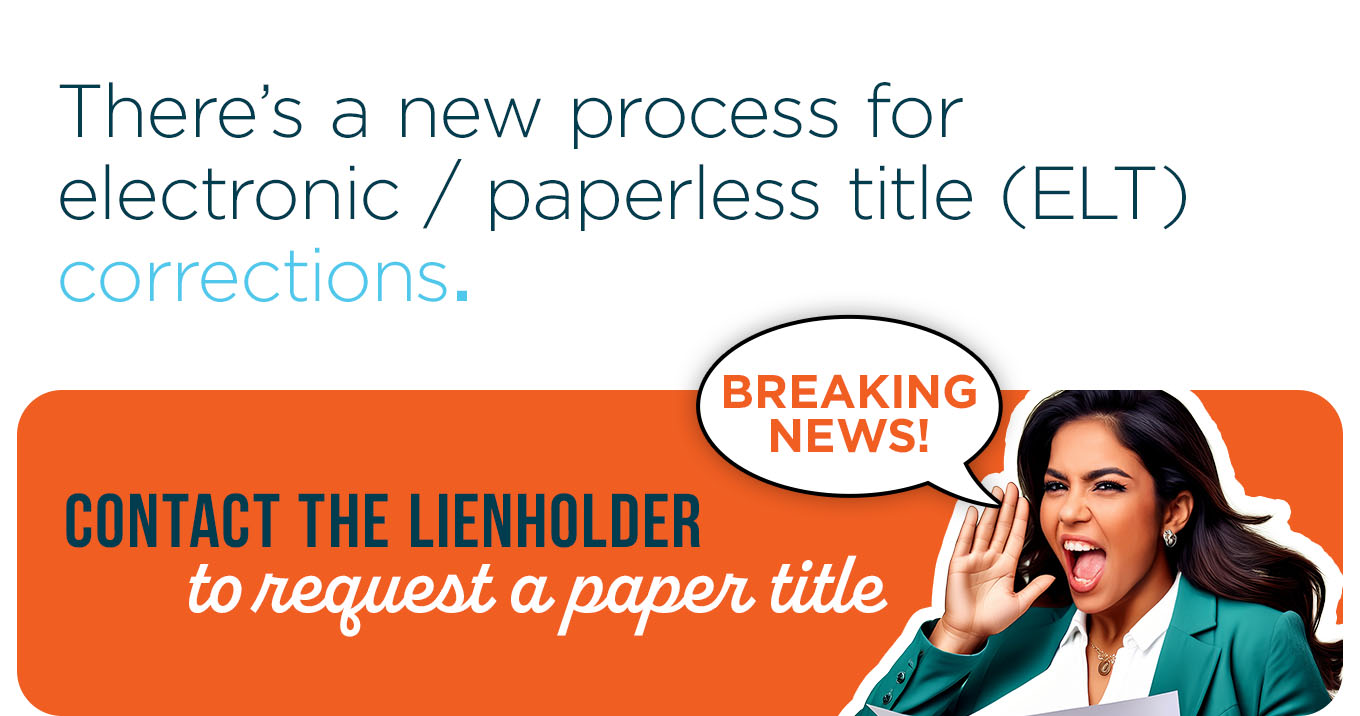
In late August, DMV's BPA (Business Partner Automation) Unit informed us that they will no longer process requests for title corrections using the REG 227 — Application for Replacement or Transfer of Title for vehicles with an electronic / paperless title (ELT). Prior to this notification, you were able to correct an error on an electronic / paperless title (ELT) by filling out a REG 227 with the correct information along with a REG 256 — Statement of Facts describing the error.
Effective immediately, in order to make a correction on an electronic / paperless title (ELT), DMV is requiring you to contact the lienholder to request a paper title. Once you receive the physical title, you may submit it along with a Statement of Facts to our Corrections Department. Upon receipt of the paper title and the Statement of Facts, our Corrections Department will then forward it to BPA for correction.

Did you know you can pay ASF (Administration Service Fees) through DMVdesk? With a simple click, you can now pay your bill and save on both paper and postage.
To find it, go to the Logbook tab and click ASF Payments.
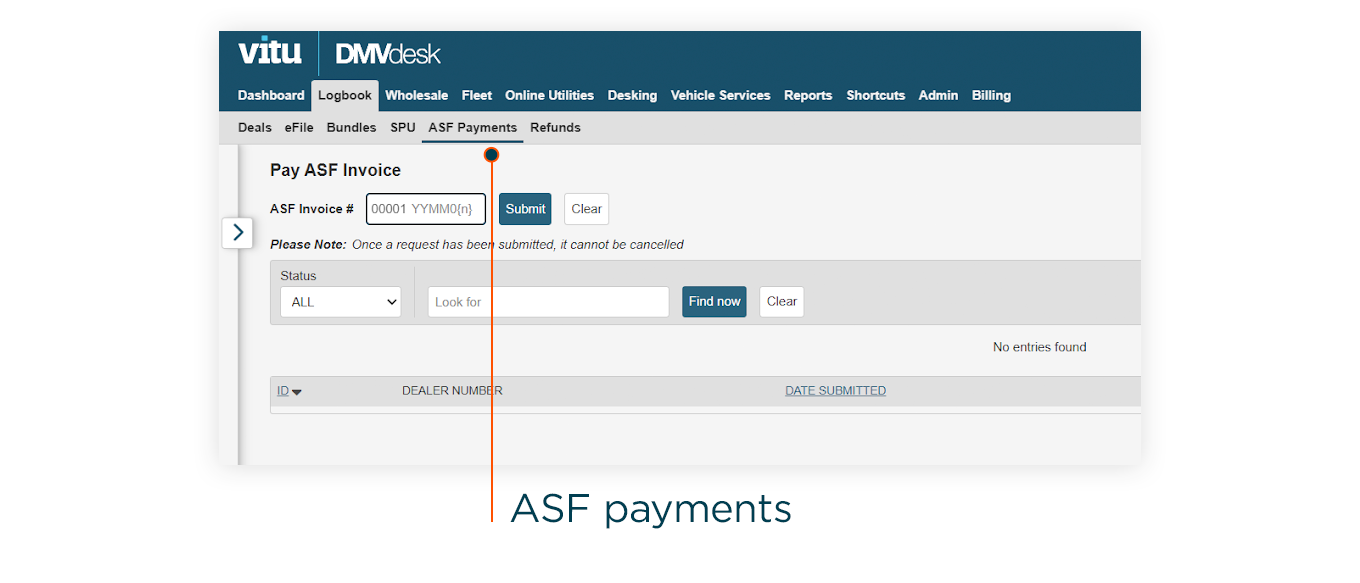
To see the status of an ASF Payment, enter the invoice number and click Find now.
Below are the fee amounts at the time of writing this article:
- New vehicle fees posted over 20 days — $5
- New vehicle cleared over 20 days — $25
- New RDF cleared over 40 days — $25
- Used vehicle fees posted over 30 days — $5
- Used vehicle cleared over 30 days — $25
- Used RDF cleared over 50 days — $25
Note: Dealers may be granted additional time if the item is being held at the DMV.
Note: The ASF cannot be charged to the buyer.
Additional information regarding fees can be found here. If you have any questions or concerns, you can reach the DMV Occupational Licensing Department at 916-229–3138

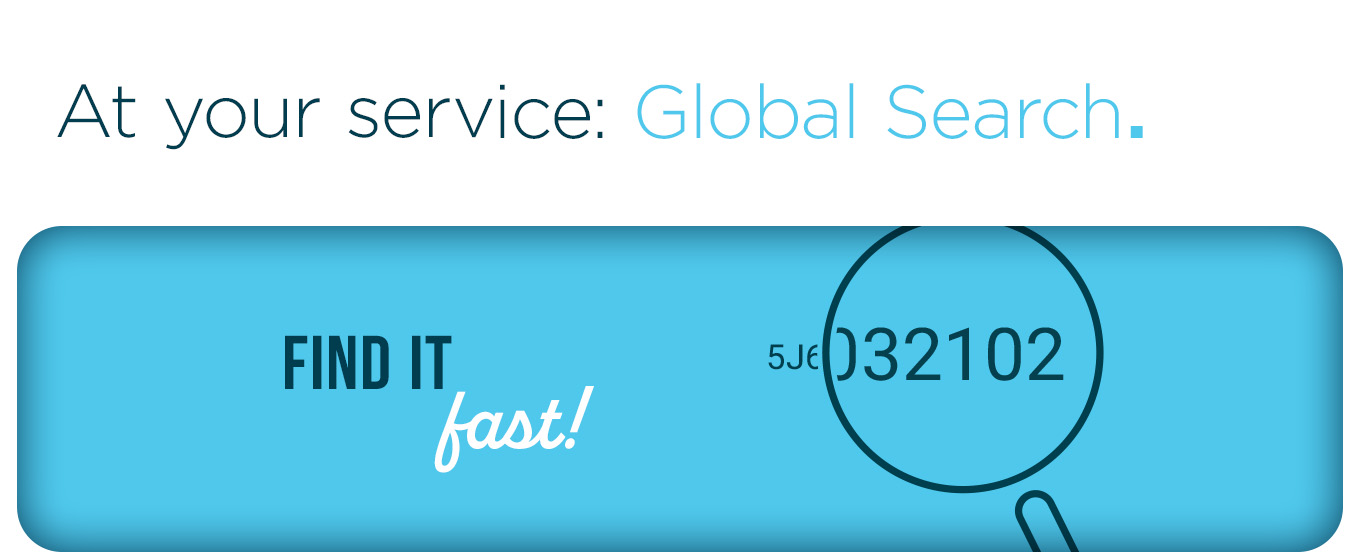
If you haven’t tried it, a more comprehensive search function known as the Global Search tool is available in DMVdesk. This tool is capable of locating any transaction record that exists in the Logbook or in the Transaction Log, across any of your locations. Global Search reduces time spent searching for transactions, as well as provides navigation to the location through which the transaction was processed. No more guesswork required.
The location of Global Search depends on whether you use Default Navigation or Side Navigation. You can change between both interfaces on the Preferences page in the Common section.
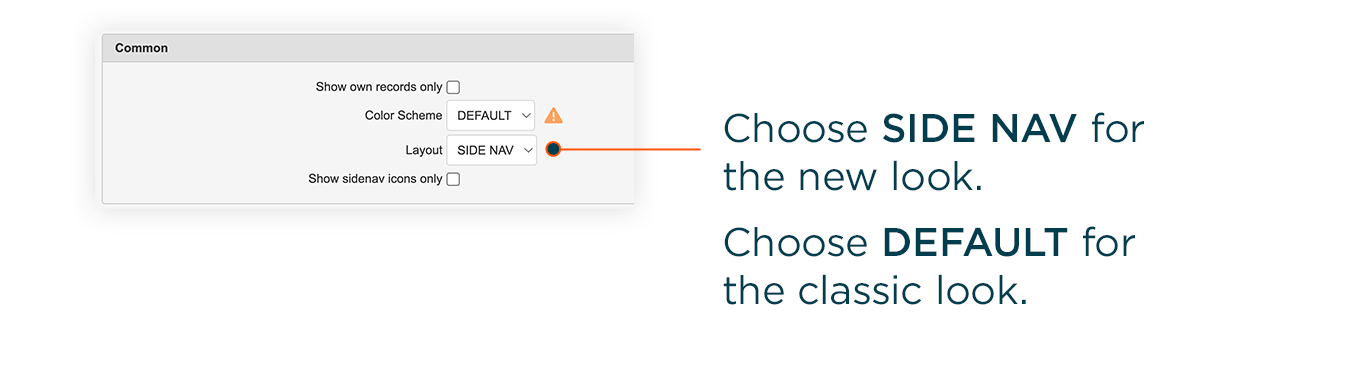
Default Navigation
Locate the arrow on the top left side of the screen and click it to expand Global Search into view. Click the arrow again to hide the Global Search panel.
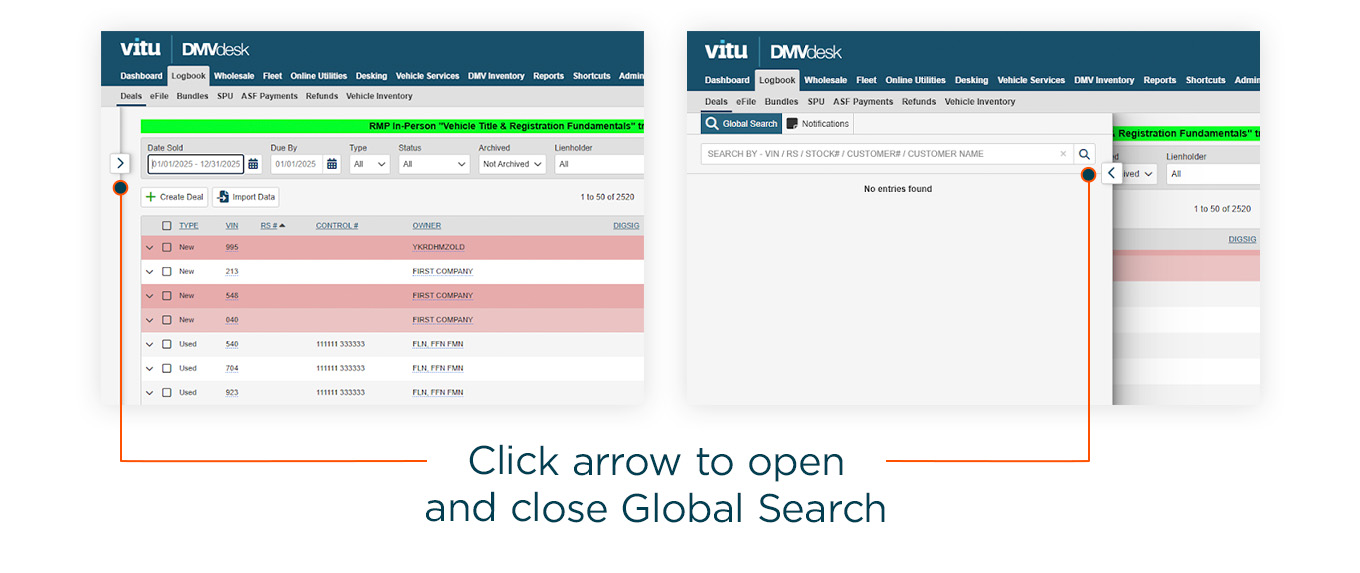
Side Navigation
Global Search is visible at the top of the page.
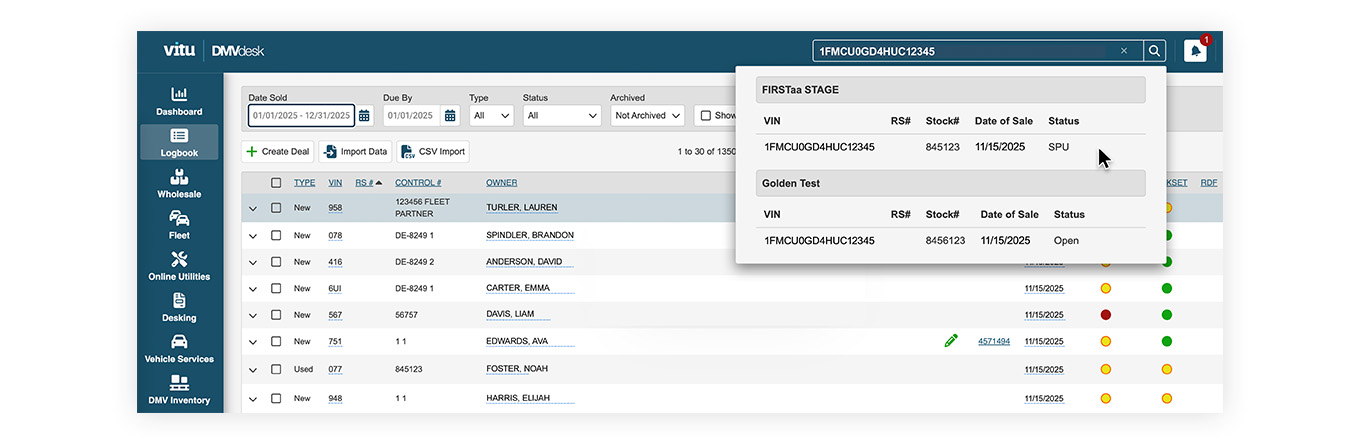
If you have any questions, please reach out to your DMVdesk Account Executive or our Support Team — we’d be happy to review this tool with you!
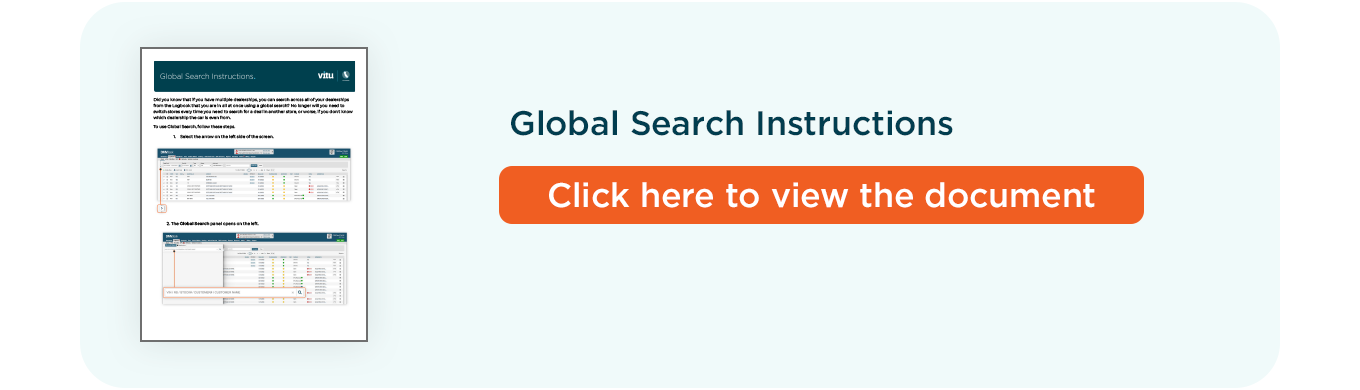

We wanted to take a second to say thank you to everyone who participated in our Satisfaction Survey in August! We rely on your feedback to continue improving what we do at Vitu, and we appreciate the time you took to help us.
If you took the survey and never received your $5 gift card, please check your spam folder. If you still can’t find it, email us at marketing@vitu.com — we’ll be sure to get it out.

Select the "+" for inside information
Interstate Power Tips
NTX News


Send your completed entry to cafunfacts@vitu.com, along with your name and contact information. We will randomly select one winner from the current entries. The winner will receive a $25 Amazon gift card.
Submit your response no later than October 6, 2025. The winner will be notified by October 10, 2025. Please limit responses to one email per person. Allow up to one week for delivery of the prize to your email address.

Last Month’s Stress Buster Winner
Congratulations to the winner of last month’s Stress Buster Contest!
- Isabel Figueroa





