



Per the Kentucky Transportation Cabinet, Division of Motor Vehicle Licensing:
All documentation must be scanned in color at 300dpi minimum.
This does not include photo identification or copies of plates to be reissued. These only need to be legible in black/white or grayscale.

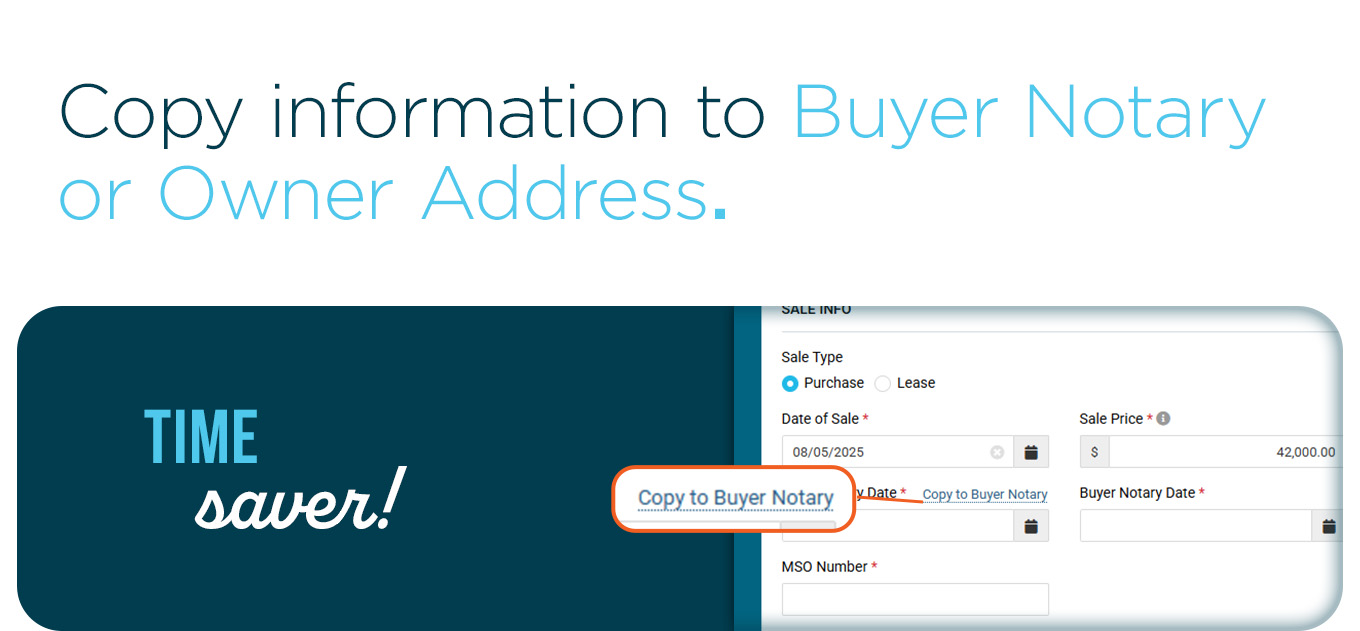
Copy to Buyer Notary
In the Sale Info section, a Copy to Buyer Notary link has been added. With one click, you can copy the information added to the Seller Notary Date to the Buyer Notary Date if the dates match the documentation. If the dates differ on the documentation, manual entry of the Buyer Notary Date is required.
Always look over the documentation to confirm the dates match all documentation before making the selection.
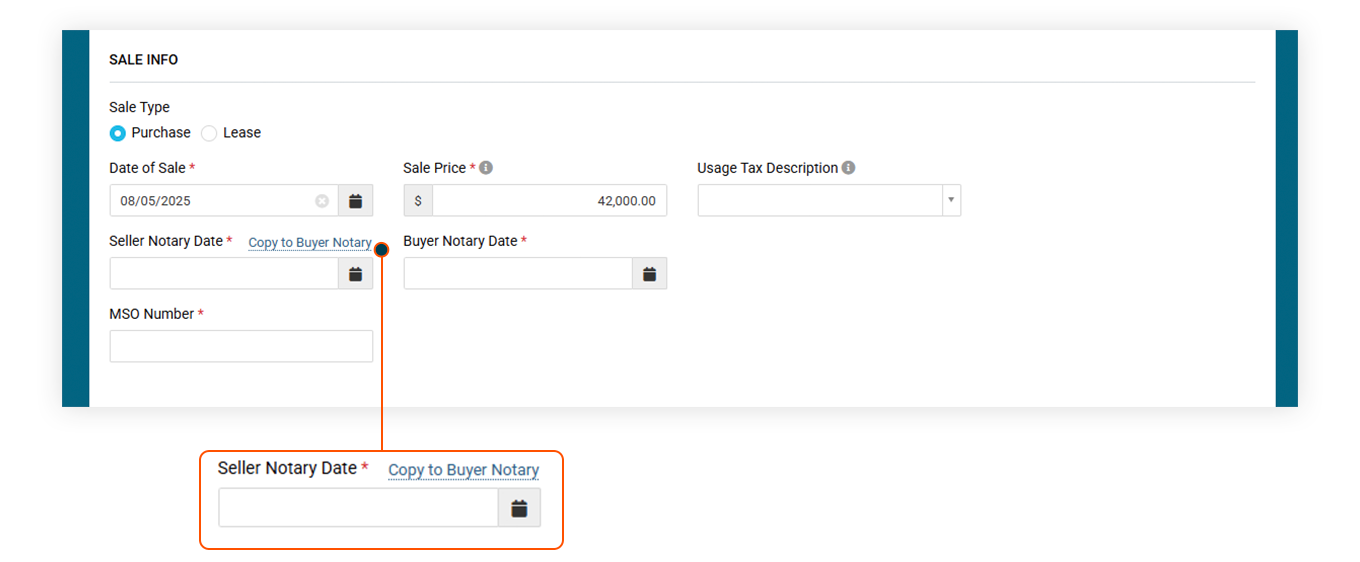
Copy from Owner Address
In most cases, a Co-Owner will have the same address as the Primary Owner of the vehicle. Once the physical address has been verified against the co-buyers drivers license, click the green Copy from Owner Address button. This will pull the data from the Primary Owner information.
Always look over your documentation to verify the information matches all documentation, including the drivers license.
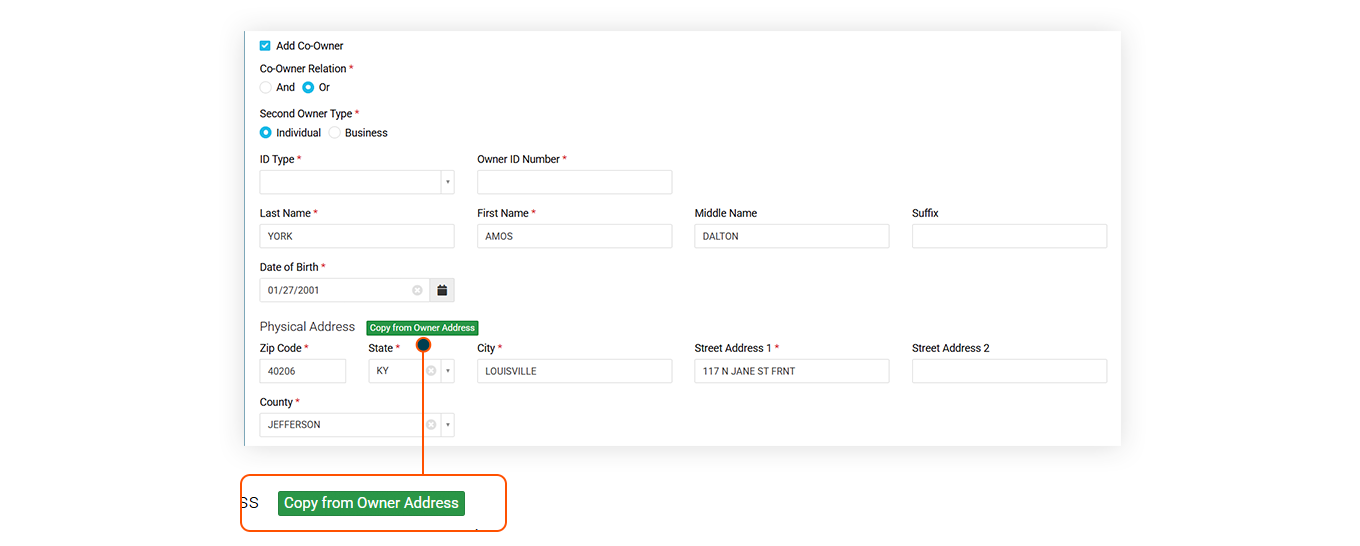
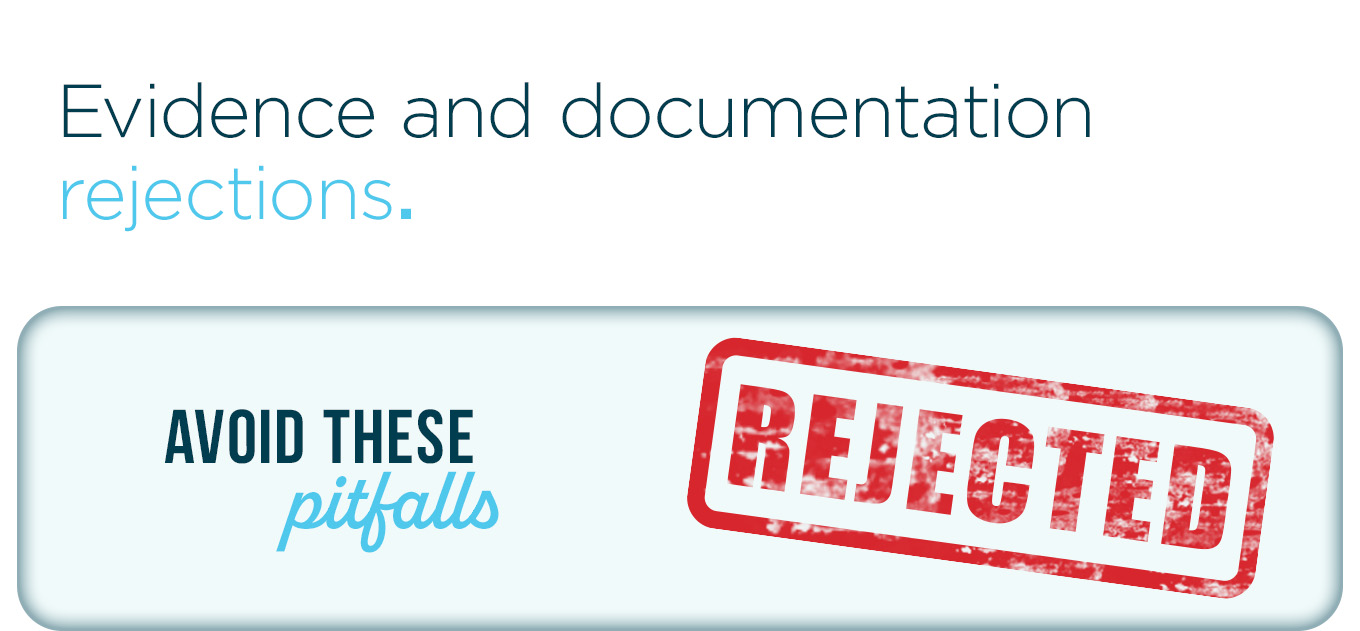
Incomplete or missing documentation are the leading causes of a rejection.
Listed below are the most commonly missed items on the documentation or in the portal:
Incomplete documentation
- Full name (First, Middle, Last, Suffix) of Buyer/Co-Buyer must be included on all documents. Must match the drivers license
- Date of birth for buyer/co-buyer
- Missing notary signatures
- Missing dealer numbers for assignment and re-assignment(s)
- Missing odometer readings in each chain of custody
- Missing And/Or on the documentation
Information in Vitu does not match documentation uploaded
- Full name (First, Middle, Last, Suffix) of Buyer/Co-Buyer must match all documentation. Must match the drivers license
- Drivers License or Social Security Number does not match the documentation uploaded
- Date of Birth for buyer/co-buyer does not match the documentation uploaded
Missing/Wrong documentation
- Front/Back of the title or MSO
- Title lien statement
- Secretary of State documentation to verify who can sign on behalf of the business
- Wrong packet uploaded in the transaction
- Scans not in Color
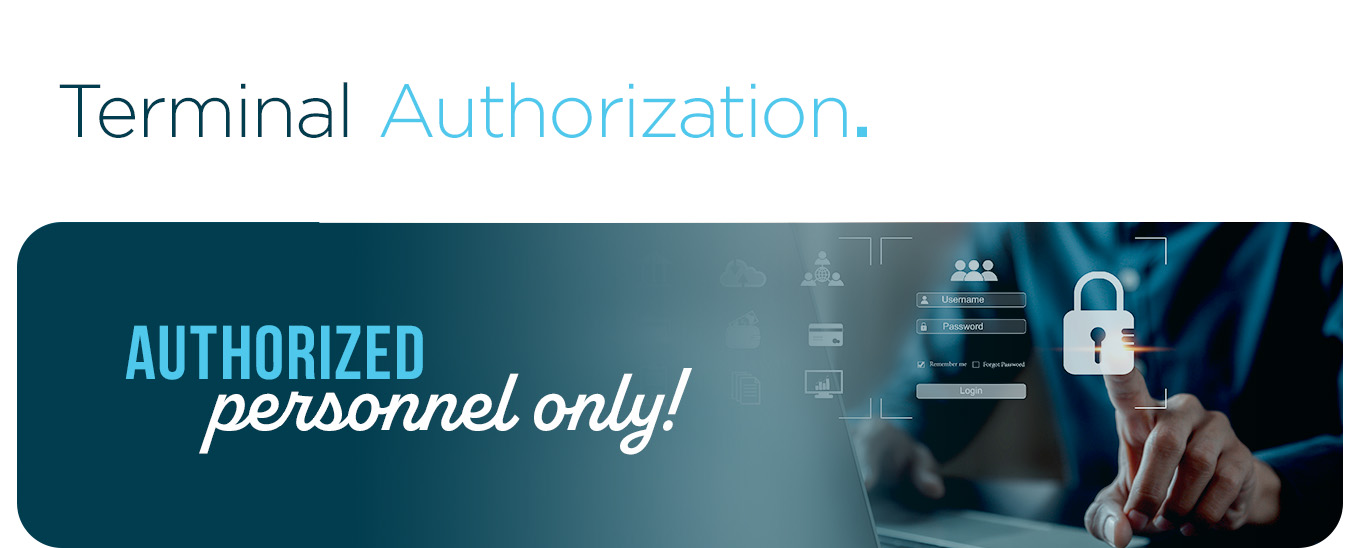
What is a terminal authorization, you ask? Vitu takes extra precautions to ensure the safety of all our customers’ information by requiring a terminal to be authorized for use. To authorize your terminal, click Authorize Terminal, fill in the appropriate info and submit. Your dealership’s admin has the ability to approve it. If not, our Support Team can assist with that as well.
Frequent changes to the operating system or clearing of cookies may require an additional authorization. If this becomes a frequent issue, please reach out to the Vitu Virginia Team.
For additional details on Terminal Authorization and approving requests in the Admin panel, please take a look at this month’s Interstate Quick Tips with the link below.

We wanted to take a second to say thank you to everyone who participated in our Satisfaction Survey in August! We rely on your feedback to continue improving what we do at Vitu, and we appreciate the time you took to help us.
If you took the survey and never received your $5 gift card, please check your spam folder. If you still can’t find it, email us at marketing@vitu.com — we’ll be sure to get it out.

Select the "+" for inside information
Interstate Power Tips
NTX News


Send your completed entry to KYfunfacts@vitu.com, along with your name and contact information. We will randomly select one winner from the current entries. The winner will receive a $25 Amazon gift card.
Submit your response no later than October 6, 2025. The winner will be notified by October 10, 2025. Please limit responses to one email per person. Allow up to one week for delivery of the prize to your email address.

Last Month’s Stress Buster Winner
Congratulations to the winner of last month’s Stress Buster Contest!
- Juallena Middleton





